jQuery tags input plugin based on Twitter Bootstrap (v2.x / v3 compatible).
http://github.com/TimSchlechter/bootstrap-tagsinput
warning for bootstrap v3 typeahead you have to use bassjobsen/Bootstrap-3-Typeahead
http://github.com/bassjobsen/Bootstrap-3-Typeahead
ex.
-dont add the taginput markup
-use
get tags :
set tags :
fix width (to appear 100%) :
remove tags (modal closed event) :
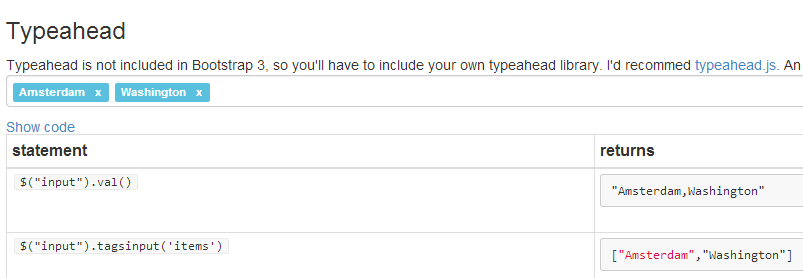
validate tags!
http://formvalidation.io/examples/bootstrap-tagsinput/
and Bootstrap Multi Email
http://github.com/ThinkBigPartners/bootstrap-multiEmail
alternative
http://aehlke.github.io/tag-it/
http://github.com/maxwells/bootstrap-tags
http://github.com/TimSchlechter/bootstrap-tagsinput
Twitter's typeahead don't work direct with Bootstrap 3
warning for bootstrap v3 typeahead you have to use bassjobsen/Bootstrap-3-Typeahead
http://github.com/bassjobsen/Bootstrap-3-Typeahead
ex.
-dont add the taginput markup
-use
JavaScript:
<link rel="stylesheet" href="css/bootstrap-tagsinput.css"></link>
<script src="js/bootstrap-tagsinput.min.js"></script>
<script src="js/bootstrap3-typeahead.min.js"></script>
$('[name=aud_countries]').tagsinput({
typeahead: {
source: ['Amsterdam', 'Washington', 'Sydney', 'Beijing', 'Cairo']
},
freeInput: true
});
<div class='form-group']
<label>Countries :</label>
<input type="text" name='aud_countries' class='form-control']
</div>get tags :
JavaScript:
//form serialized - ok
$('[name=ad_keywords]').val();set tags :
JavaScript:
$('[name=ad_keywords]').tagsinput('add', 'Washington', 'Sydney', 'Beijing');fix width (to appear 100%) :
JavaScript:
<!-- http://stackoverflow.com/a/25341322 -->
<style>
.bootstrap-tagsinput {
width: 100% !important;
}
</style>remove tags (modal closed event) :
JavaScript:
$('[name=ad_keywords]').tagsinput('removeAll');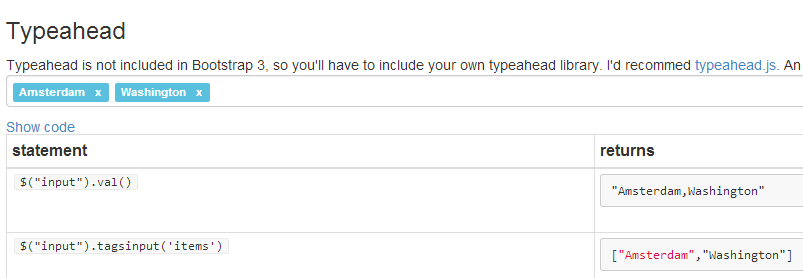
validate tags!
http://formvalidation.io/examples/bootstrap-tagsinput/
and Bootstrap Multi Email
http://github.com/ThinkBigPartners/bootstrap-multiEmail
alternative
http://aehlke.github.io/tag-it/
http://github.com/maxwells/bootstrap-tags
