alternative http://fastspring.com/developer-support -or- http://github.com/FastSpring/
http://www.paypal.com/cgi-bin/webscr?cmd=p/pdn/howto_checkout-outside
at html for @email.com use urname%40gmail.com
sample by philip
sample of generated form
Using Paypal Sandbox
reference
http://www.paypal.com/cgi-bin/webscr?cmd=p/sell/ipn-test-outside
1-on our form the action should converted to https://www.sandbox.paypal.com/cgi-bin/webscr as also, the seller mail should be used the one generated on step 2
2-goto http://developer.paypal.com login with your business account, create virtual buyer & seller accounts, use it to make the tests!
Responses
source - http://stackoverflow.com/a/16672181
notify-url and return url both are different . your return url direct your customer after the successful payment with some return information. by the way notify url is to get the complete transaction details of your customers purchase and which can't be accessed by your customer and this is for your database or storage purpose.
using sandbox, the return url doesnt return anything.
at notify-url using
returns :
line 4/6/8 = item_number (aka SKU) posted by our form
line 47/48/50 = items quantity posted by our form
line 37 = comment added on paypal purchase by user
line 11/38/51 = transaction identity + transaction status
line 20 = custom, pass any string @ form, will be returned on IPN^
//https://developer.paypal.com/docs/classic/ipn/ht_ipn/
the flow is to
1-take the response
2-send it back to paypal
3-reply VERIFIED or INVALID
^tested only with sandbox no working
IPN used only @ form post notify_url.. Totally lost...
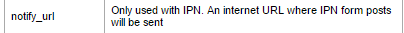
then search&found @ http://paypal.com
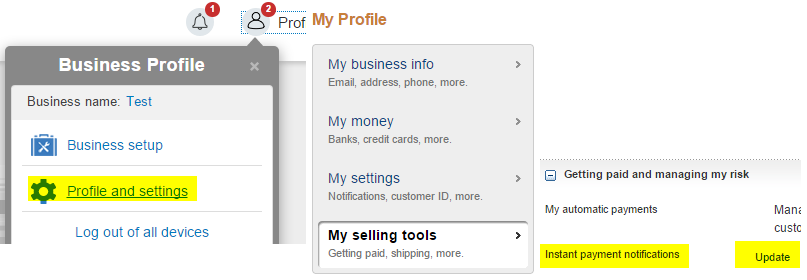
which IPN URL setted, but I didnt got any response (maybe because my form for the mom post to https://www.sandbox.paypal.com/cgi-bin/webscr), who knows..
will be updated, when test it, via real card..
--update
today I made a real transaction w/ real paypal account my form looks like
finally!!
the paypal.com>settings> profile settings>my selling tools>instant payment notifications was/is OFF
I got the feedback @ notify_url setted on form^^

the simple solution
source - http://stackoverflow.com/a/9241669
The txn_id is unique for each transaction, not each IPN message. What this means is; one transaction can have multiple IPN messages. eCheck, for example, where it will go in a 'Pending' state by default, and 'Complete' once the eCheck has cleared.
But you may also see reversals, canceled reversals, cases opened and refunds against the same txn_id.
Instant Payment Notification (IPN)
http://developer.paypal.com/docs/classic/products/instant-payment-notification/
http://developer.paypal.com/docs/classic/ipn/ht_ipn/
http://stackoverflow.com/q/17640861
http://developer.paypal.com/docs/classic/express-checkout/ht_ec-singleItemPayment-curl-etc/
http://stackoverflow.com/a/14843758
http://www.paypal.com/cgi-bin/webscr?cmd=p/pdn/howto_checkout-outside
at html for @email.com use urname%40gmail.com
sample by philip
JavaScript:
//test
<!DOCTYPE html PUBLIC "-//W3C//DTD XHTML 1.0 Transitional//EN" "http://www.w3.org/TR/xhtml1/DTD/xhtml1-transitional.dtd">
<html xmlns="http://www.w3.org/1999/xhtml">
<head>
<meta http-equiv="Content-Type" content="text/html; charset=utf-8" />
<meta name="viewport" content="width=device-width, initial-scale=1.0, maximum-scale=1.0, user-scalable=0" />
<script type='text/javascript' src='assets/jquery-2.1.4.min.js']</script>
<script type='text/javascript' src='assets/bootstrap.min.js']</script>
<link href="assets/bootstrap.min.css" rel="stylesheet">
</head>
<script>
$(document).ready(function($) {
$('#paypal_time').on('click', function(e) {
// e.preventDefault();
empty_cart();
//add paypal account dynamic, so no spam :)
$('<input/>').attr({type:'hidden', class:'cart_destination', name:'business', value:"x@x.com"}).prependTo('#shopping_cart');
fill_cart();
});
$('#paypal_reset').on('click', function(e) {
empty_cart();
});
});
function empty_cart(){
$("#shopping_cart .cart_item").remove();
$("#shopping_cart .cart_destination").remove();
}
function fill_cart() {
var cart_item_list = 4;
product_counter=0;
//warning the item #product_counter# should be linear (1/2/3/4), otherwise only the first will be accepted
for (i = 1; i < cart_item_list; i++){
if (i==1){
var chosen_item_name = "Number One";
var chosen_item_quantity = 1;
var chosen_item_cost = 35.00;
var chosen_item_shipping_single = 1.35;
var chosen_item_shipping_double = 0.35;
var chosen_curr = "USD";
var sku_no = "1sd3423f";
}
if (i==2){
var chosen_item_name = "Number Two";
var chosen_item_quantity = 3;
var chosen_item_cost = 32.00;
var chosen_item_shipping_single = 1.50;
var chosen_item_shipping_double = 0.50;
var chosen_curr = "USD";
var sku_no = "9dasf";
}
if (i==3){
var chosen_item_name = "Number Three";
var chosen_item_quantity = 2;
var chosen_item_cost = 40.00;
var chosen_item_shipping_single = 4.00;
var chosen_item_shipping_double = 0.80;
var chosen_curr = "USD";
var sku_no = "93284";
}
create_form_element(sku_no,chosen_item_name, chosen_item_cost, chosen_item_quantity);
}
}
var product_counter;
function create_form_element(sku,product_title,cost,quantity)
{
product_counter+=1;
// var shipping_num = 2;
var chosen_curr = "USD";
var chosen_item_shipping_single = 4.00;
var chosen_item_shipping_double = 0.80;
$('<input/>').attr({type:'hidden', class:'cart_item', name:'upload', value:product_counter}).appendTo('#shopping_cart');
$('<input/>').attr({type:'hidden', class:'cart_item', name:('item_name_' + product_counter), value:product_title}).appendTo('#shopping_cart');
$('<input/>').attr({type:'hidden', class:'cart_item', name:('quantity_' + product_counter), value:quantity}).appendTo('#shopping_cart');
$('<input/>').attr({type:'hidden', class:'cart_item', name:('amount_' + product_counter), value:cost}).appendTo('#shopping_cart');
$('<input/>').attr({type:'hidden', class:'cart_item', name:('item_number_' + product_counter), value:sku}).appendTo('#shopping_cart');
$('<input/>').attr({type:'hidden', class:'cart_item', name:('shipping_' + product_counter), value:chosen_item_shipping_single}).appendTo('#shopping_cart');
// $('<input/>').attr({type:'hidden', class:'cart_item', name:('shipping'+shipping_num+'_' + product_counter), value:chosen_item_shipping_double}).appendTo('#shopping_cart');
$('<input/>').attr({type:'hidden', class:'cart_item', name:('currency_code_' + product_counter), value:chosen_curr}).appendTo('#shopping_cart');
}
</script>
<body>
[SIZE=7]2o15 example[/SIZE]
<form action="https://www.paypal.com/cgi-bin/webscr" method="post" id="shopping_cart">
<input type="hidden" name="charset" value="utf-8"> <!-- enable what u post read UTF8 @ paypal-->
<!-- type of paypal passing-->
<input type="hidden" name="cmd" value="_cart">
<!-- paypal pay now image, u can use ur own..-->
<input type="image" id="paypal_time" src="http://www.paypal.com/en_US/i/btn/x-click-but01.gif" name="submit" alt="Make payments with PayPal - it's fast, free and secure!">
</form>
<button id="paypal_reset">Reset</button>
</body>
</html>sample of generated form
JavaScript:
<form action="https://www.paypal.com/cgi-bin/webscr" method="post" id="shopping_cart">
<input type="hidden" name="charset" value="utf-8"> <!-- enable what u post read UTF8 @ paypal-->
<input type="hidden" class="cart_destination" name="business" value="x@x.com">
<!-- type of paypal passing-->
<input type="hidden" name="cmd" value="_cart">
<!-- paypal pay now image-->
<input type="image" id="paypal_time" src="http://www.paypal.com/en_US/i/btn/x-click-but01.gif" name="submit" alt="Make payments with PayPal - it's fast, free and secure!">
<input type="hidden" class="cart_item" name="upload" value="1">
<input type="hidden" class="cart_item" name="item_name_1" value="Number One">
<input type="hidden" class="cart_item" name="quantity_1" value="1">
<input type="hidden" class="cart_item" name="amount_1" value="35">
<input type="hidden" class="cart_item" name="item_number_1" value="1sd3423f">
<input type="hidden" class="cart_item" name="shipping_1" value="4">
<input type="hidden" class="cart_item" name="currency_code_1" value="USD">
<input type="hidden" class="cart_item" name="upload" value="2">
<input type="hidden" class="cart_item" name="item_name_2" value="Number Two">
<input type="hidden" class="cart_item" name="quantity_2" value="3">
<input type="hidden" class="cart_item" name="amount_2" value="32">
<input type="hidden" class="cart_item" name="item_number_2" value="9dasf">
<input type="hidden" class="cart_item" name="shipping_2" value="4">
<input type="hidden" class="cart_item" name="currency_code_2" value="USD">
<input type="hidden" class="cart_item" name="upload" value="3">
<input type="hidden" class="cart_item" name="item_name_3" value="Number Three">
<input type="hidden" class="cart_item" name="quantity_3" value="2">
<input type="hidden" class="cart_item" name="amount_3" value="40">
<input type="hidden" class="cart_item" name="item_number_3" value="93284">
<input type="hidden" class="cart_item" name="shipping_3" value="4">
<input type="hidden" class="cart_item" name="currency_code_3" value="USD">
</form>Using Paypal Sandbox
reference
http://www.paypal.com/cgi-bin/webscr?cmd=p/sell/ipn-test-outside
1-on our form the action should converted to https://www.sandbox.paypal.com/cgi-bin/webscr as also, the seller mail should be used the one generated on step 2
2-goto http://developer.paypal.com login with your business account, create virtual buyer & seller accounts, use it to make the tests!
Responses
source - http://stackoverflow.com/a/16672181
notify-url and return url both are different . your return url direct your customer after the successful payment with some return information. by the way notify url is to get the complete transaction details of your customers purchase and which can't be accessed by your customer and this is for your database or storage purpose.
using sandbox, the return url doesnt return anything.
at notify-url using
JavaScript:
//source http://developer.paypal.com/docs/classic/ipn/ht_ipn/
$raw_post_data = file_get_contents('php://input');
$raw_post_array = explode('&', $raw_post_data);
$myPost = array();
foreach ($raw_post_array as $keyval) {
$keyval = explode ('=', $keyval);
if (count($keyval) == 2)
$myPost[$keyval[0]] = urldecode($keyval[1]);
}
.
.returns :
JavaScript:
mc_gross=18.00
protection_eligibility=Eligible
address_status=confirmed
item_number1=21101
tax=0.00
item_number2=70
payer_id=JHfNL45Q2
item_number3=67
address_street=1+Main+St
payment_date=05%3A21%3A02+Jul+08%2C+2015+PDT
payment_status=Completed
charset=windows-1252
address_zip=95131
mc_shipping=0.00
mc_handling=0.00
first_name=test
mc_fee=0.82
address_country_code=US
address_name=test+buyer¬ify_version=3.8
custom=
payer_status=verified
business=x-facilitator%40x.com
address_country=United+States
num_cart_items=3
mc_handling1=0.00
mc_handling2=0.00
mc_handling3=0.00
address_city=San+Jose
verify_sign=Afcf.0wMpKgV9A4.VEDWAQ0u5Ju5VbNdZNbVnIxb0LvFqU.Y
payer_email=x-buyer%40x.com
mc_shipping1=0.00
mc_shipping2=0.00
mc_shipping3=0.00
tax1=0.00
tax2=0.00
tax3=0.00
memo=my+test
txn_id=2Vf7662L
payment_type=instant
last_name=buyer
address_state=CA
item_name1=iThmb+Converter+v1+%28medium2%29
receiver_email=x-facilitator%40x.com
item_name2=wide
payment_fee=0.82
item_name3=my+new+title
quantity1=2
quantity2=1
receiver_id=UFfSTUA
quantity3=1
txn_type=cart
mc_gross_1=6.00
mc_currency=USD
mc_gross_2=8.00
mc_gross_3=4.00
residence_country=US
test_ipn=1
transaction_subject=
payment_gross=18.00
ipn_track_id=2fff141bbline 4/6/8 = item_number (aka SKU) posted by our form
line 47/48/50 = items quantity posted by our form
line 37 = comment added on paypal purchase by user
line 11/38/51 = transaction identity + transaction status
line 20 = custom, pass any string @ form, will be returned on IPN^
//https://developer.paypal.com/docs/classic/ipn/ht_ipn/
the flow is to
1-take the response
2-send it back to paypal
3-reply VERIFIED or INVALID
^tested only with sandbox no working
IPN used only @ form post notify_url.. Totally lost...
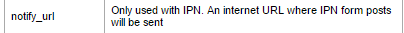
then search&found @ http://paypal.com
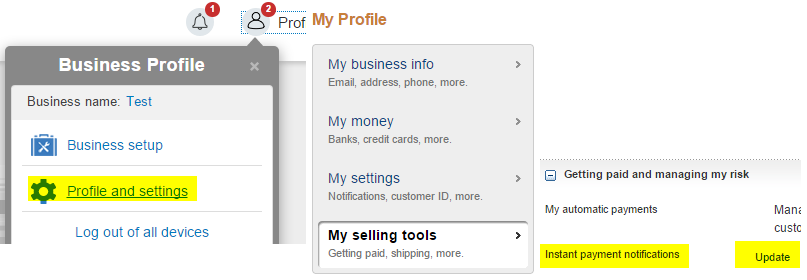
which IPN URL setted, but I didnt got any response (maybe because my form for the mom post to https://www.sandbox.paypal.com/cgi-bin/webscr), who knows..
will be updated, when test it, via real card..
--update
today I made a real transaction w/ real paypal account my form looks like
JavaScript:
<form action="https://www.paypal.com/cgi-bin/webscr" method="post" id="shopping_cart">
<!-- type of paypal passing -->
<input type="hidden" name="cmd" value="_cart">
<input type="hidden" name="charset" value="utf-8">
<input type="hidden" class="cart_destination" name="business" value="<?= $paypal_address; ?>">
<input type="hidden" name="notify_url" value="<?= $cms_url; ?>pay_info.php">
<input type="hidden" name="return" value="<?= $cms_url; ?>pay_success_return.php">
<input type="hidden" name="cancel_return" value="<?= $cms_url; ?>pay_cancel.php">
<input type="hidden" name="custom" value="<?= "pipiscrew"; ?>">
<!-- the cart itself products on input fields -->
<?= $paypal_form_elements;?>
<!-- the cart itself products on input fields -->
<input type="image" id="paypal_time" class="img-responsive" src="assets/payment_paypal.png" name="submit" alt="Make payments with PayPal - it's fast, free and secure!">
</form>finally!!
the paypal.com>settings> profile settings>my selling tools>instant payment notifications was/is OFF
I got the feedback @ notify_url setted on form^^

the simple solution
source - http://stackoverflow.com/a/9241669
The txn_id is unique for each transaction, not each IPN message. What this means is; one transaction can have multiple IPN messages. eCheck, for example, where it will go in a 'Pending' state by default, and 'Complete' once the eCheck has cleared.
But you may also see reversals, canceled reversals, cases opened and refunds against the same txn_id.
JavaScript:
//Pseudo code:
If not empty txn_id and txn_type = web_accept and payment_status = Completed
// New payment received; completed. May have been a transaction which was pending earlier.
Update database set payment_status = Completed and txn_id = $_POST['txn_id']
If not empty txn_id and txn_type = web_accept and payment_status = Pending
// New payment received; completed
Update database set payment_status = Pending and payment_reason = $_POST['pending_reason'] and txn_id = $_POST['txn_id']Instant Payment Notification (IPN)
http://developer.paypal.com/docs/classic/products/instant-payment-notification/
http://developer.paypal.com/docs/classic/ipn/ht_ipn/
if the purchaser uses Guest Checkout, e.g. pays with a credit card, the RETURN URL is NOT triggered.PayPal Return URL not called, except when payer_status = verified?
http://stackoverflow.com/q/17640861
https://developer.paypal.com/docs/classic/express-checkout/integration-guide/ECGettingStarted/How to Create One-Time Payments Using Express Checkout
http://developer.paypal.com/docs/classic/express-checkout/ht_ec-singleItemPayment-curl-etc/
Redirect user to Paypal via PHP
http://stackoverflow.com/a/14843758
