Creating a new user. Go to Configuration > Manage local users then Add. Put in the following:
Username: username
Personal Name: personalname@localhost
Mail Password:[same password you'll enter in thunderbird]
Then in Thunderbird, created an account using the following credentials:
Your name: username
Email Address: username@localhost
password:[password set up in mercury mail]
Server Type: POP3
edited my php.ini file, search for sendmail_from and removed the semi-column (
That’s it! But for this to work you have to restart your XAMPP. Once they’re back on (Apache, MySQL, and Mercury Mail) run your PHP script, this is how mine looks like:
maybe you will get
solution - @ MercurySMTP Settings @ Connection Control Tab > Uncheck Donot Permit SMTP relaying on non-local mail, illustrated :
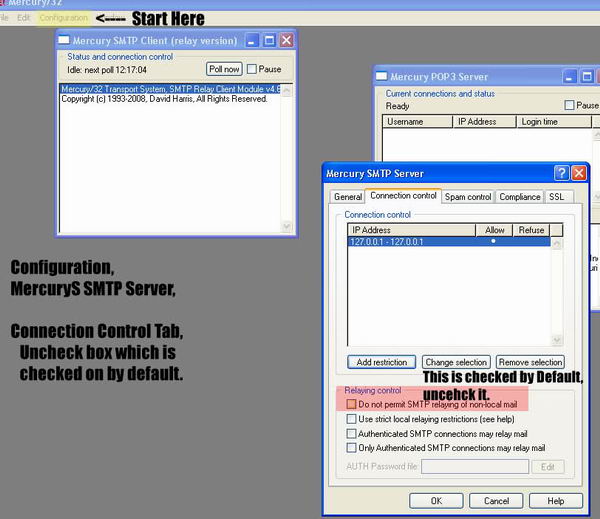
source : https://newcoderslife.wordpress.com/2012/06/27/how-to-use-xampps-mail-server-mercury-mail/
Username: username
Personal Name: personalname@localhost
Mail Password:[same password you'll enter in thunderbird]
Then in Thunderbird, created an account using the following credentials:
Your name: username
Email Address: username@localhost
password:[password set up in mercury mail]
Server Type: POP3
edited my php.ini file, search for sendmail_from and removed the semi-column (
That’s it! But for this to work you have to restart your XAMPP. Once they’re back on (Apache, MySQL, and Mercury Mail) run your PHP script, this is how mine looks like:
JavaScript:
//test
<?php
$recipient="username@localhost";
$subject="Test Email";
$mail_body="Nobody is going to get this email but me.";
mail($recipient, $subject, $mail_body);
?>maybe you will get
SMTP server response: 553 We do not relay non-local mail, sorry.
solution - @ MercurySMTP Settings @ Connection Control Tab > Uncheck Donot Permit SMTP relaying on non-local mail, illustrated :
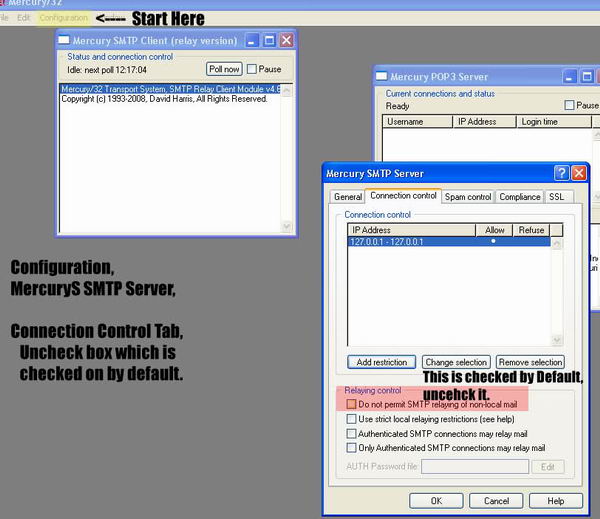
source : https://newcoderslife.wordpress.com/2012/06/27/how-to-use-xampps-mail-server-mercury-mail/
