The conversion will be made to your files at once batch. WARNING before, keep a backup, all your utf8 characters will be 'chinese' (restore it from backup), dont try to make manual the convertion by notepad++.
The file you are reading must be containg UTF-8 or some other encoding characters and when you try to print them on on console then you will get some chracters as �'. This is because the defualt console encoding is not UTF-8 in eclipse. You need to set it by going to Run Configuration -> Common -> Encoding -> Select UTF-8 formthe drop down. Check belo screenshot:
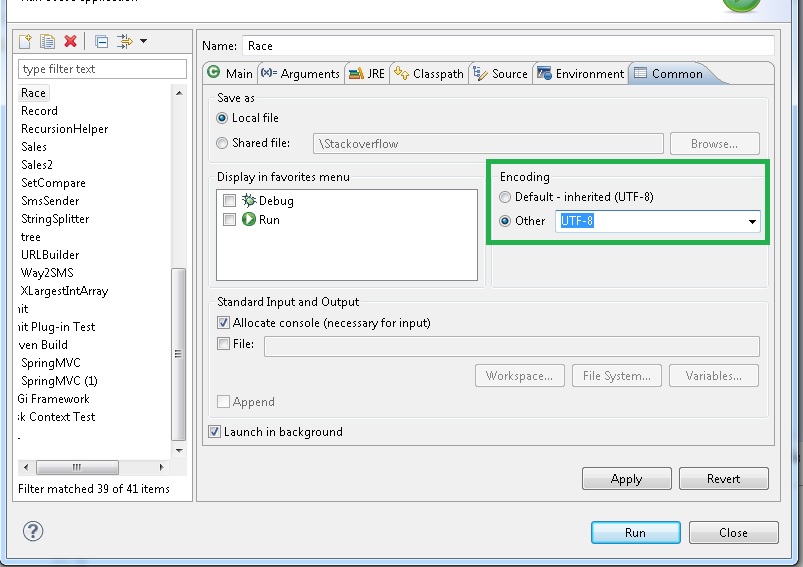
If you'd like to change the character encoding for your entire Eclipse workspace, go to Windows -> Preferences, then under General -> Workspace, change the 'Text file encoding' to the appropriate character encoding (in this case, UTF-8).
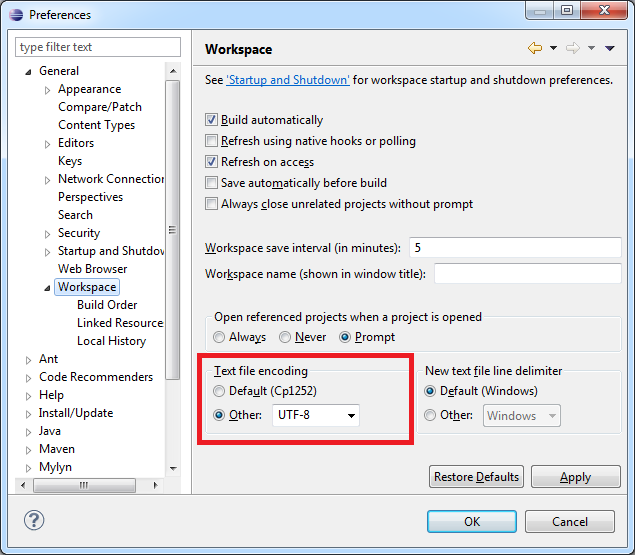
source - http://stackoverflow.com/questions/17385818/eclipse-character-encoding
The file you are reading must be containg UTF-8 or some other encoding characters and when you try to print them on on console then you will get some chracters as �'. This is because the defualt console encoding is not UTF-8 in eclipse. You need to set it by going to Run Configuration -> Common -> Encoding -> Select UTF-8 formthe drop down. Check belo screenshot:
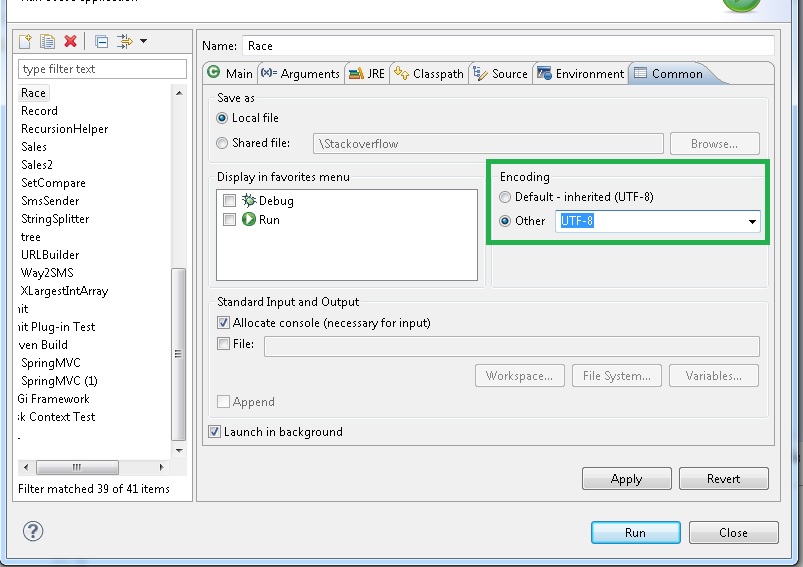
If you'd like to change the character encoding for your entire Eclipse workspace, go to Windows -> Preferences, then under General -> Workspace, change the 'Text file encoding' to the appropriate character encoding (in this case, UTF-8).
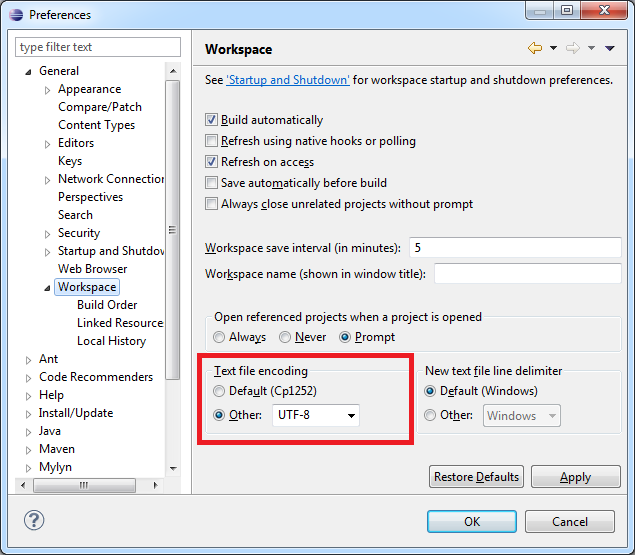
source - http://stackoverflow.com/questions/17385818/eclipse-character-encoding
