-download&install avidemux http://avidemux.sourceforge.net/
-normally the codec of the mobile video is H264 (MP4).with resolution 1920x1080 or more.
-open avidemux > drag drop the sourcevideo.mp4
-goto top menu > video > filters > transform > swsResize
apply this settings, to convert it to 480p, if you want better resolution use 1280x720 for 720p.
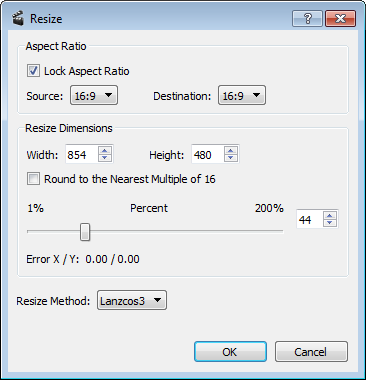
or use the following for VGA quality

-on the side options use the following settings
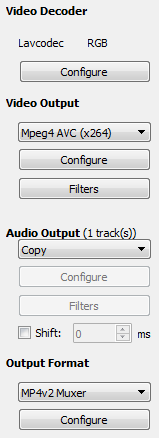
example
the source filesize is 108mb. After conversion to 480p the filesize is 22mb.
youtube suggested video resolutions - https://support.google.com/youtube/answer/6375112
--
All of these resolutions are in the aspect ratio 16:9 widescreen. Do not record or create vertical, square, 4:3, or 16:10 video, as it will have black bars on the sides when uploaded to YouTube. (src)
--
If you are not quality freak, encode the video with constant bitrate @ 400kbit.

46min video 854x480 (480p) with AAC 128kbps costs only 183mb
--
Avidemux can by default open the srt and convert it to ASS on the fly, through :

but you cant style the subs
Subtitling with ASS
Use the Aegisub freeware application. The ASS format defines also the style (font + color) of the subtitles.
Open the style manager from the main window, on toolbar click edit near the combo, always use Arial 26. (src)

-normally the codec of the mobile video is H264 (MP4).with resolution 1920x1080 or more.
-open avidemux > drag drop the sourcevideo.mp4
-goto top menu > video > filters > transform > swsResize
apply this settings, to convert it to 480p, if you want better resolution use 1280x720 for 720p.
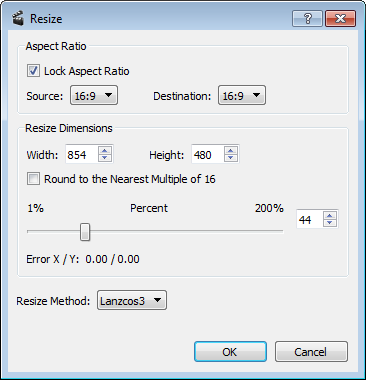
or use the following for VGA quality

-on the side options use the following settings
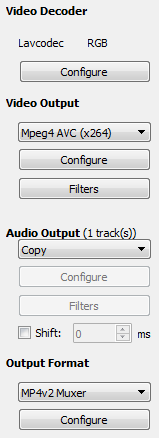
example
the source filesize is 108mb. After conversion to 480p the filesize is 22mb.
youtube suggested video resolutions - https://support.google.com/youtube/answer/6375112
--
| Resolution | Name |
| 3840x2160 | 2160p |
| 2560x1440 | 1440p |
| 1920x1080 | 1080p |
| 1280x720 | 720p |
| 854x480 | 480p |
| 640x360 | 360p |
| 426x240 | 240p |
--
If you are not quality freak, encode the video with constant bitrate @ 400kbit.

46min video 854x480 (480p) with AAC 128kbps costs only 183mb
--
Avidemux can by default open the srt and convert it to ASS on the fly, through :

but you cant style the subs
Subtitling with ASS
Use the Aegisub freeware application. The ASS format defines also the style (font + color) of the subtitles.
Open the style manager from the main window, on toolbar click edit near the combo, always use Arial 26. (src)

