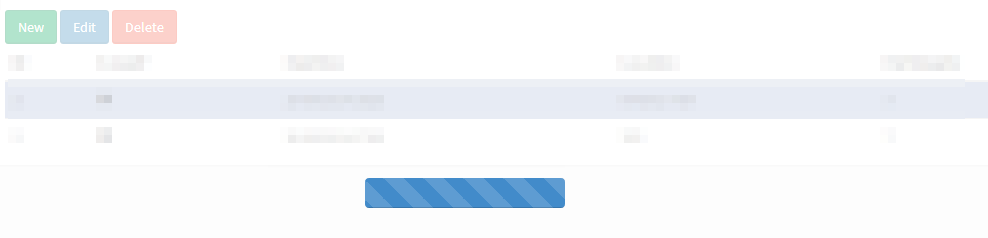reference http://getbootstrap.com/
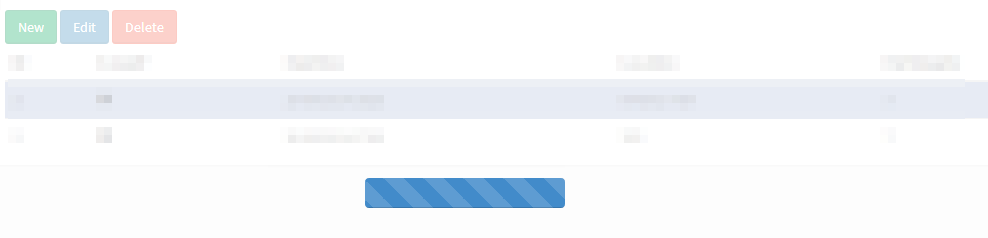
no picture needed all included on bootstrap css
JavaScript:
<style>
/*progress*/
.modal-backdrop { opacity: 0.7; filter: alpha(opacity=70); background: #fff; z-index: 2;}
div.loading { position: fixed; margin: auto; top: 0; right: 0; bottom: 0; left: 0; width: 200px; height: 30px; z-index: 3; }
</style>
JavaScript:
//**the div using the styling^
var loading = $('<div class="modal-backdrop"></div><div class="progress progress-striped active loading"><div class="progress-bar" role="progressbar" aria-valuenow="100" aria-valuemin="0" aria-valuemax="100" style="width: 100%">');
//EXAMPLE - AJAX CALL (edit button - read record by server)
function query_CLIENT_modal(rec_id){
//**the USE
loading.appendTo(document.body);
$.ajax(
{
url : "x.php",
type: "POST",
data : { client_id : rec_id },
success:function(data, textStatus, jqXHR)
{
//**the USE
loading.remove();
if (data!='null')
{
$('#modalCLIENT_APPOINTMENTS').modal('toggle');
}
else
alert("ERROR - Cant read the record.");
},
error: function(jqXHR, textStatus, errorThrown)
{
//**the USE
loading.remove();
alert("ERROR");
}
});
}