A free, fast and multi-language code editor.
Download Komodo Edit v9.0.0.15707 freeware for winX86
http://downloads.activestate.com/Komodo/releases/9.0.0/Komodo-Edit-9.0.0-15707.msi
or for Linux etc browse at
http://downloads.activestate.com/Komodo/releases/9.0.0/
Github :
http://github.com/Komodo/KomodoEdit
Configure on word selection, automatically find highlight all!
You can use it simply by creating new macro (Toolbox -> right mouse click -> Add -> New macro). Then copy-paste this code into it and in "Triggers" tab, check "Macro should trigger on Comodo event" and choose "On startup". Restart Komodo and everything should work just fine.
provide FTP support :
Edit > Preferences > Servers add your server
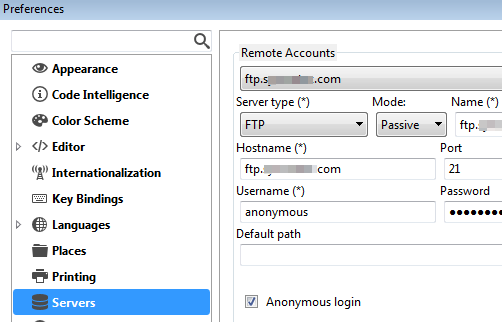
then
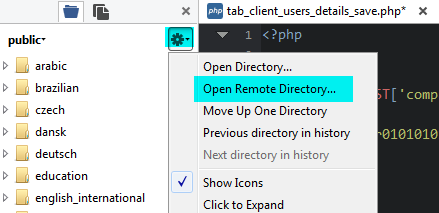
--
for official Komodo IDE use Publising
http://docs.activestate.com/komodo/8.5/publish.html
change also textcolor (aka made white), which I cant find it on Preferences > Color Scheme...
Prefs - Color Scheme - Common Syntax
Element type: bracehighlight
Download Komodo Edit v9.0.0.15707 freeware for winX86
http://downloads.activestate.com/Komodo/releases/9.0.0/Komodo-Edit-9.0.0-15707.msi
or for Linux etc browse at
http://downloads.activestate.com/Komodo/releases/9.0.0/
Github :
http://github.com/Komodo/KomodoEdit
Configure on word selection, automatically find highlight all!
You can use it simply by creating new macro (Toolbox -> right mouse click -> Add -> New macro). Then copy-paste this code into it and in "Triggers" tab, check "Macro should trigger on Comodo event" and choose "On startup". Restart Komodo and everything should work just fine.
JavaScript:
//source http://community.activestate.com/node/7373
/**
* Original: http://community.activestate.com/forum/macro-quick-find-highlight#commen...
* Copyright (c) 2009 Stan Angeloff http://blog.angeloff.name
*
* Revision 1: http://code.activestate.com/recipes/577801-quick-find-ctrlf3-on-double-c...
* by Adam on 2011-07-22
*
* Revision 2: http://community.activestate.com/node/7373
* by peixoto on 2011-10-19
*
* Revision 3:
* by Furlo on 2012-01-13
*/
if (typeof (extensions) === 'undefined')
window.extensions = {};
(function() {
const Cc = Components.classes;
const Ci = Components.interfaces;
// Get a reference to the script namespace
var $self = extensions.findWordUnderCursor ||
(extensions.findWordUnderCursor = { events: {} });
// Clean-up after previous execution
if ($self.onViewClosed)
window.removeEventListener('view_closed', $self.onViewClosed, false);
if ($self.onViewOpened)
window.removeEventListener('view_opened', $self.onViewOpened, false);
if ($self.destroyAll)
$self.destroyAll();
$self.isSupportedView = function(view) {
return (view && view.getAttribute('type') === 'editor');
};
$self.onViewOpened = function(e) {
var view = e.originalTarget;
if ($self.isSupportedView(view))
$self.apply(view);
};
$self.onViewClosed = function(e) {
var view = e.originalTarget;
if ($self.isSupportedView(view))
$self.destroy(view);
};
$self.destroy = function(view) {
if (view.uid in $self.events) {
view.removeEventListener('mouseup', $self.events[view.uid], false);
delete $self.events[view.uid];
}
};
$self.apply = function(view) {
var fn = function(e) {
if (e.which === 1 &&
!(e.altKey || e.ctrlKey || e.metaKey || e.shiftKey) &&
!(view.scimoz._startDragDrop || view.scimoz._inDragDrop)) {
if (view.scimoz.selText.length) {
e.stopPropagation();
e.preventDefault();
$self.jumpToSearch(view);
}
else {
ko.commands.doCommand('cmd_cancel');
}
}
};
mouseup:view.addEventListener('mouseup', fn, false);
$self.events[view.uid] = fn;
};
window.addEventListener('view_opened', $self.onViewOpened, false);
window.addEventListener('view_closed', $self.onViewClosed, false);
$self.forEach = function(fn) {
var viewsByType = ko.views.manager.topView.getViewsByType(true, 'editor'),
view;
for (var i = 0; i < viewsByType.length; i ++) {
view = viewsByType[i];
if ($self.isSupportedView(view))
fn.apply($self, [view]);
}
};
$self.applyToAll = function() { $self.forEach($self.apply); };
$self.destroyAll = function() { $self.forEach($self.destroy); };
$self.jumpToSearch = function(view) {
startLine = ko.views.manager.currentView.scimoz.firstVisibleLine;
if (ko.views.manager.currentView.scimoz.currentPos >
ko.views.manager.currentView.scimoz.anchor) {
ko.commands.doCommand("cmd_findNextSelected");
ko.commands.doCommand("cmd_findPrevious");
}
else {
ko.commands.doCommand("cmd_findNextSelected");
}
endLine = ko.views.manager.currentView.scimoz.firstVisibleLine;
changeLine = startLine - endLine;
//in case it jumps to the top then back in the event that the next
//selected is at the top of the screen.
ko.views.manager.currentView.scimoz.lineScroll(0, changeLine);
};
$self.applyToAll();
})();provide FTP support :
Edit > Preferences > Servers add your server
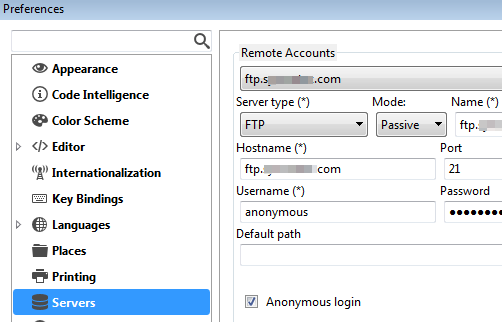
then
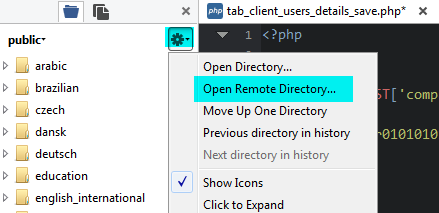
--
for official Komodo IDE use Publising
http://docs.activestate.com/komodo/8.5/publish.html
using the default 'Tomorrow Dark' theme, I would like the points that trying to signalize me (aka open/close parenthesis) change textcolor
change also textcolor (aka made white), which I cant find it on Preferences > Color Scheme...
Prefs - Color Scheme - Common Syntax
Element type: bracehighlight
